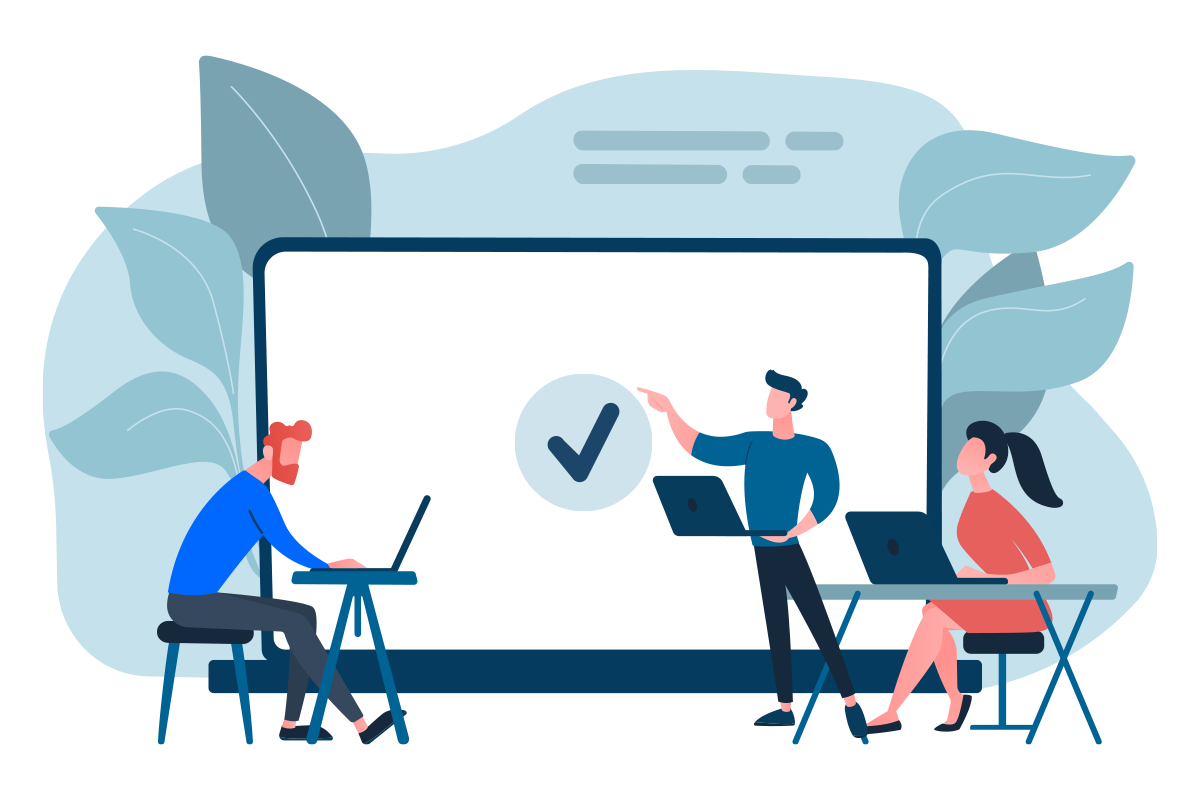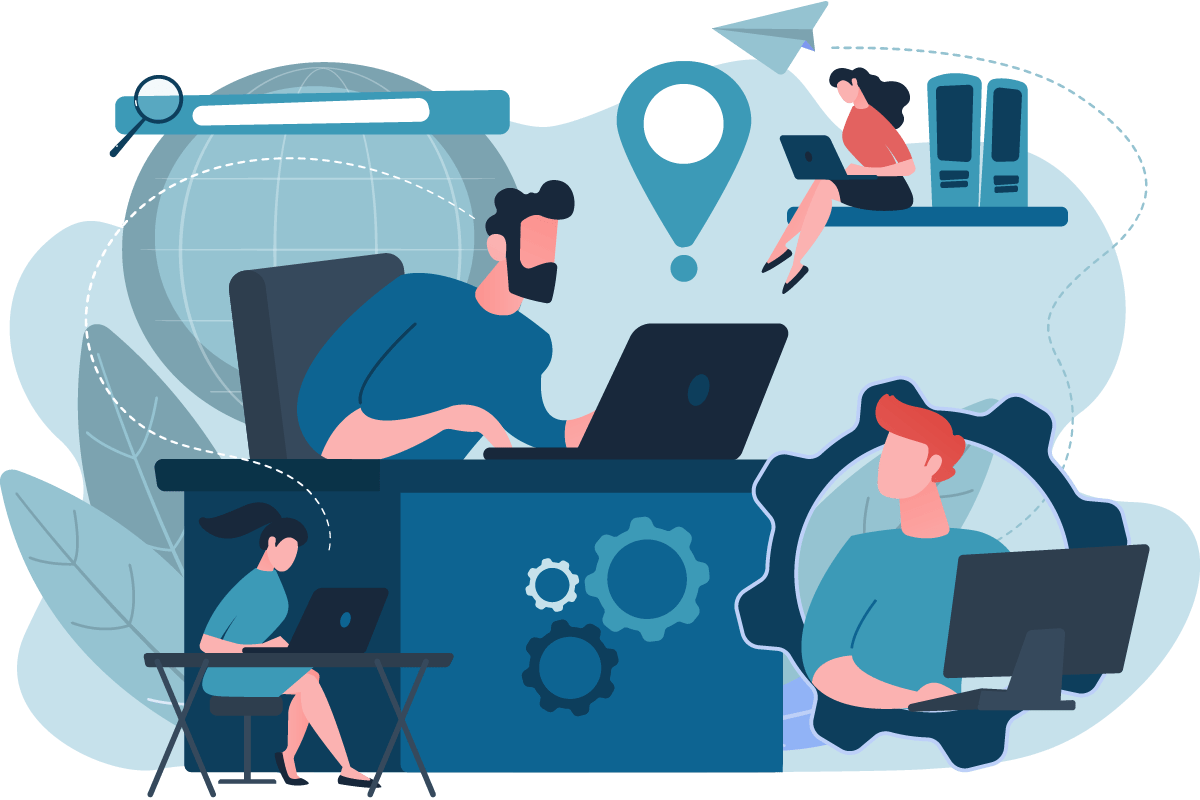Microsoft 365 is the new name for your favorite Office 365 suite of applications.
It includes all the same products and benefits from Office 365 with a focus on “innovation apps, intelligent cloud services and world-class security.”
The best part? Microsoft provides all the support and resources you (and your org) need to make the most of the platform for free.
So, whether you’re new to the 365 platform, or need a refresher on your favorite apps, here’s what you need to make the most of Microsoft 365!

Use for Windows and Mac devices. You can use Microsoft 365 for Mac and Windows devices—this includes both the apps and websites. Click the link for Mac information or keep reading for Windows devices tips!
Looking for a high-level overview? Then you’ll benefit from Microsoft Cheat Sheets. Download as PDFs or print for office guides—these resources will get you up to speed on the most important features of every app in mere minutes.
Back to basics. Do you need a refresher (or an introduction) on how to use Word, Excel, PowerPoint, Outlook, Teams, SharePoint, and more? Microsoft 365 Quick Starts provides short, easy-to-follow references for every product they offer. Whether you utilize apps or websites, the information you need to get the most from Microsoft is right at your fingertips.
Need more help? No problem! Microsoft Training Templates let you learn by doing. These training templates are interactive, in-depth learning modules that enable you to learn more about Word, Excel, and PowerPoint at your own pace.
Are you a visual learner? With Microsoft Great Ways to Work, you have access to infographic PDFs and templates that you can print and customize as posters, cheat sheets, training documents—literally whatever you need! Make the most of Microsoft apps with resources like “50 Excel shortcuts for Mac”, “10 essential Windows 10 keyboard shortcuts”, “4 steps to an organized Outlook Inbox”, and much more.
Want to make the most of your workplace? Microsoft Modern Workplace Training has your guide to effective collaboration with your team. Whether your colleagues are across the hall or the globe, this training provides tips on seamless (and secure) connection and collaboration so your org can increase productivity.
Everything you could want to know (and then some!). Microsoft 365 Training lets you dive deeply into whichever app you want to learn more about (all in one convenient place). Just select the office app you’re interested in, and then select your preferred resource. You’ll find videos, infographics, and print resources, as well as tips and tricks for sharing, syncing, and security. Plus, you can also access live virtual training if you need extra support.
Get connected. With Microsoft Learning Paths and Modules, you have access to world-class training modules, virtual training days, and a community of learners looking to discuss the latest “news, product updates, and best practices”, featuring Microsoft experts (and your peers!).
Save this resource for yourself (or send it to someone who needs it!)